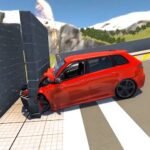A Comprehensive Guide
In today’s visually-driven world, the quality of your photographs can make a significant impact on how your audience perceives you or your brand. With the rise of social media platforms like Instagram and Facebook, where visual content reigns supreme, having the ability to enhance and edit your photos is essential. That’s where Lightroom comes in. In this comprehensive guide, we’ll explore the features, capabilities, and benefits of Lightroom, and how it can help you take your mobile photography editing skills to the next level.
Introduction:
Lightroom is a powerful photo editing app developed by Adobe, the same company behind Photoshop. Designed specifically for mobile devices, Lightroom provides photographers with a comprehensive set of tools and features to edit, enhance, and organize their photos on the go. Whether you’re a professional photographer, hobbyist, or casual smartphone snapper, Lightroom offers everything you need to transform your photos into stunning works of art.
Getting Started with Lightroom:
Before we dive into the features of Lightroom, let’s start with the basics. The first step is to download the app from the App Store or Google Play Store and install it on your device. Once installed, open the app and take some time to familiarize yourself with the interface. You’ll find a range of tools and options for editing your photos, from basic adjustments like exposure and contrast to more advanced features like selective editing and color grading.
Key Features of Lightroom:
Now that you’re acquainted with the app, let’s take a closer look at some of its standout features:
- Powerful Editing Tools: Lightroom offers a wide range of editing tools to help you enhance your photos, including exposure, contrast, saturation, and more.
- Selective Editing: With Lightroom’s selective editing tools, you can make precise adjustments to specific areas of your photos, allowing you to fine-tune your edits with pinpoint accuracy.
- Presets and Profiles: Lightroom comes with a variety of presets and profiles that you can use to quickly apply different looks and styles to your photos, saving you time and effort in the editing process.
- Organizational Tools: Lightroom’s organizational tools make it easy to manage and organize your photos, with features like albums, tags, and keyword search functionality.
- Cloud Sync: Lightroom offers seamless cloud sync integration, allowing you to access your photos and edits across multiple devices, so you can pick up right where you left off, no matter where you are.
Tips and Tricks for Using Lightroom:
Now that you’re familiar with the features of Lightroom, here are some tips and tricks to help you get the most out of the app:
- Experiment with different editing tools and techniques to find the look that best suits your style and preferences.
- Take advantage of presets and profiles to speed up your editing workflow and achieve consistent results.
- Use selective editing to draw attention to specific areas of your photos or to correct any imperfections.
- Don’t be afraid to get creative and try new things – Lightroom offers endless possibilities for customization and expression.
Conclusion:
In conclusion, Lightroom is a powerful tool for anyone looking to elevate their mobile photography editing skills. With its comprehensive set of editing tools, seamless cloud sync integration, and intuitive interface, the app provides everything you need to transform your photos into stunning works of art. So why wait? Download Lightroom today and start unleashing your creativity!
[the_ad id=”202″]
[the_ad id=”202″]