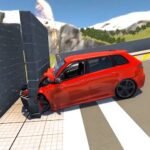Alight Motion 4.0.0 Big Update
Alight Motion 4.0.0
New Features:
Hi Guy’s Alight motions 4.0 update comes, with various new features and changes
You can watch alight motions tutorial, on some new features all for the same a bit confusing to me first i’ll show you the new features and effects then i’ll show you how to use them – the first one is that you can now change the settings of a project while being in the project and also we have two new background colors green and blue – project editing timer now exists it displays the amount of time you spent on a project secondly.
Add Multiple Pic’s:
We can now import multiple images at once by tapping on all multiple and then selecting the images – we can also select the amount of duration layers, we’ll have when importing them and change the timing of the layers – well that reminds me we can also set the default duration of a layer from align motion settings.
Bookmarks:
Thirdly the bookmarks are now added by tapping on the timeline and the former bookmarks, place is replaced by view options panel – the view options panel consists of pixel preview grid layer solo slash reduced opacity view active camera view preview pan and zoom you can go to home then tap on detail to release notes of the 4.0 update, and you’ll get redirected to this page where you can find a short
New Features:
Explanation of the new features – pixel preview is basically what it would look like after exporting it grid is just a grid which you can increase or decrease the columns, or routes layer solo allows you to view only the selected layer while you are editing it and reduce opacity view is just a layer having 50 of the opacity it originally has preview pattern zoom allows, you to zoom in or out the project you can either tap on this plus or minus or tap on this icon and pinch the screen
3D Camera & Null Object:
also we have the new object where you can find camera no and empty group – camera object is kind of complicated, but i’ll try to make it simple so let’s do the easy first – i’ll show you how to use this shortly null object is an invisible layer that you can parent with other layers like maybe little ducks or other layers follow the mother duck which is the null layer an empty group is
basically a group that has nothing in it.
Group Settings:
Now you can also change the resolution on the group – – and add dynamic resolution which lets you transform groups without the group getting, blurry we can also turn off group retiming which means now you can split or trim the groups without the start of your grooves hindering you already that’s so.
Z Position:
How about camera object there is a new feature called set coordinates or z position, just tap on the number above z to switch to it this creates a 3d or three-dimensional scale kind, of thingy it allows the layer to appear closer or further away to use camera object i found out that you need to use that position for it to work properly add keyframes and move it or just bring it close to the preview then add a camera object turn on active camera view and swipe on the layer around it moves it moves – –
when you go to camera options you can find camera view focus blur and fog camera view controls the view angle and zoom distance focus blur adds a blur on some layers and pop box – a quick explanation is that focus blurs blurs the layer that the focus is not on or to help you focus on an object and fog gets a layer of fog on the layers and kind of makes it look like it disappeared you can add multiple cameras, add effect to them and also parent them – and copy paste styles how could i forget better – you can now copy layers and the style of that layer and paste it onto other layers the best part is that you can select what to paste – copy pasting easing curve
Now allows you to place the same easing onto all the keyframes, auto shake random jitter and oscillate were updated new effects are rash to transform skill assistant and parenting helper the names changed – the image and video button is now called media estimated time remaining to export project is now available on ipad and ios – and the audio browser looks different now it has been updated to match the design in ipad and ios and let’s preview Thank you