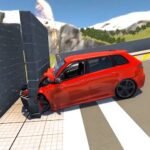Advanced Transition
Hey guys this is Rc and you are watching my channel Rc edits today i have a very interesting transition tutorial of ntk this is actually slight transition and i’m gonna make you understand everything step by step inside Alight Motion here in Alight Motion.
I have two video clips and all are the best part of the video i organize all the video clips here in timeline on by on and lane of this video clips are one and a half second so guys to make this transition tutorial i’ll only apply transform effect before applying transform effect first of all i have to resize all of the clips i keep the first video then on and half second for second video i’m gonna make its length once again.
so i’m gonna take the razor tool and make a cut like here now i’m going back and select selection tool then select this and hit the delete key for the keyboard for the third video clip i’m gonna make it then less than once again okay.
now i’m going back to take razor tool i’m gonna make a cut like here now go back and select selection two select this hit the delete key from the keyboard to delete this portion of the video again click on this blank area and hit the delete key from the keyboard to delete this blank area length of this video will be less than third video now take razor tool and make a cut like here then hit the v key from the keyboard for selection tool now select and delete also delete this space for fit video its size will be less than previous video now hit the c key from keyboard for residual and hit the v key from keyboard for selection to and cut the analysis part of the video for this video its size will be around 8 frames after eight frames later i delete this unnecessary portion of the video now i’m moving forward eight frames to the right and hit the c key for residual and cut this on this part of the video do the same thing for rest of the video i am skipping this part so you don’t have to wait.
So guys now i’m moving over there in the effects and searching for transform effect after find out this effect i’m gonna apply this effect to the first video clip okay let’s do it now make sure that first video clip is selected now go over there in effect controls and move this time indicator at the very beginning frame now scroll down and i’m gonna add a couple keyframes of position and scale now i’m moving four frames to the right and click this to add another two keyframes.
now i’m moving two frames to the right and i can click this point to add keyframes now i am going back to first keyframes and make scale halo 120 go to the next frame and make its halo again 120 now we can move the time indicator to see the very first animation that we have done just right now well it’s time for position now make sure time indicator at the very beginning frame now we have to change the x position drag this video to the right now move the time indicator and see the full animation so guys here is something missing like natural motion blur so to apply this effect we have to scroll down and uncheck this first at first then shutter angle value i’m gonna make its maximum value 360 degree okay now we can move the time indicator again.
so this is our final animation to make this animation is smooth we have to select all the keyframes at first then right click go there and select vca now the animation is better than before apply this transition to the fd clips just copy this transform effect now select the second clip just hold down the ctrl key plus hit v at the same time to paste this effect to the second clip now do the same thing for the third clip just hold down the control key and hit the v key at the same time to apply this transform effect okay do the same thing for every single clip except the last one so guys this is the whole process of making slight transition like bend decay i think guys you all figured it out how to make this transition you can apply sound effect to make it better but i’m not gonna do right now to make this transition smooth go to the sequence and click render into out to render this transition after rendering playback will be much better.
so guys this is the today’s slide transition of band tk i hope you really enjoyed this transition see you later in the next tutorial till then goodbye