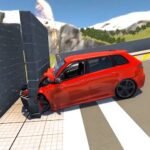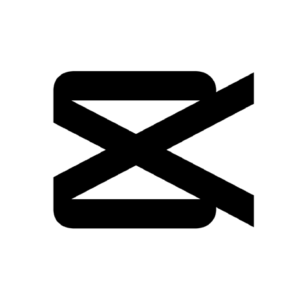
A Comprehensive Guide
In today’s digital age, the ability to create captivating videos is more important than ever. Whether you’re a content creator, social media influencer, or business owner, having the right tools at your disposal can make all the difference. That’s where CapCut comes in. In this comprehensive guide, we’ll explore the features, capabilities, and benefits of CapCut, and how it can help you take your video editing game to the next level.
Introduction:
CapCut is a versatile video editing app developed by Bytedance, the same company behind TikTok. With its intuitive interface and powerful features, CapCut empowers users to create professional-quality videos right from their smartphones. Whether you’re editing for social media, YouTube, or personal projects, CapCut has everything you need to bring your vision to life.
Getting Started with CapCut:
Before we dive into the features of CapCut, let’s start with the basics. The first step is to download the app from the App Store or Google Play Store and install it on your device. Once installed, open the app and familiarize yourself with the interface. You’ll find a range of tools and options for editing your videos, from basic adjustments like trimming and cropping to more advanced features like adding music and text overlays.
Key Features of CapCut:
Now that you’re acquainted with the app, let’s take a closer look at some of its standout features:
- Intuitive Interface: CapCut features a user-friendly interface that makes it easy to navigate and use, even for beginners.
- Powerful Editing Tools: From basic adjustments to advanced effects, CapCut offers a wide range of editing tools to help you perfect your videos.
- Music and Sound Effects: Add music tracks and sound effects to enhance your videos and create the perfect mood.
- Text and Stickers: Use text overlays and stickers to add captions, titles, and visual elements to your videos.
- Filters and Effects: CapCut offers a variety of filters and effects to enhance the look of your videos and give them a professional finish.
- Speed Control: Adjust the speed of your videos to create slow-motion or time-lapse effects.
- Transitions: Add smooth transitions between clips to create seamless transitions in your videos.
Tips and Tricks for Using CapCut:
Now that you’re familiar with the features of CapCut, here are some tips and tricks to help you get the most out of the app:
- Experiment with different effects and filters to find the perfect look for your videos.
- Take advantage of music and sound effects to enhance the mood and atmosphere of your videos.
- Use text overlays and stickers to add context and visual interest to your videos.
- Don’t be afraid to get creative and think outside the box – CapCut offers endless possibilities for customization and expression.
Conclusion:
In conclusion, CapCut is a powerful tool for anyone looking to elevate their video editing game. With its intuitive interface, powerful features, and extensive library of effects, the app provides everything you need to create stunning videos that will captivate your audience. So why wait? Download CapCut today and start bringing your creative vision to life!
[the_ad id=”202″]
[the_ad id=”202″]